
Stop using those pointer fingers of yours to type out that 500 word essay you waited until Sunday night to write— or start preparing for the office job that requires a typing minimum of 40-60 words per minute. Find out how to improve your speed and skill in just five steps!
Time to read: 10 minutes
Preface
If you are anything like me you know what it has been like to sit down and try typing an essay or short story that you know will take much longer than initially anticipated. There are no shortcuts, it’s you and the subject at hand that YOU have to tackle head-on. Luckily, there are a few ergonomic practices that will help mitigate the stress that we all feel when it comes to writing and typing. I will be going over the steps and process of how you can further better your typing skills and perfect your workflow.
Step One: Keyboard and Computer
Before you begin typing, you are going to need a computer with internet access and a keyboard. Have a desktop with a keyboard and monitor? Perfect. Have a laptop? Bingo. Have a tablet with an attachable keyboard? That’ll work. What may not work is a smartphone’s on-screen keyboard. While it is a similar feel to how a keyboard is laid out, best practice would be an actual physical keyboard. Now, it may sound silly, but pause and take a look at the keyboard that is sitting in front of you. What do you see? Where is your ‘delete’ key? Where is your ‘comma’ button? Although most keyboard layouts are the same, there can be variations and factors such as; region/country, keyboard size (100%, 60%, 65%), keycap sizing/spacing. Most keyboards follow the “QWERTY” layout but there are variations not as common such as the Dvorak keyboard layout from the 1930’s.
Unless you already know an extensive amount about keyboards such as; membrane vs mechanical, switches, percentage layouts, etc. (aka an expensive snob hobby I partake in) you need not worry about your keyboard as long as it works properly and is comfortable for you. Most highly skilled typists build custom keyboards where the layouts or typing methods do not make sense to most newcomers initially. In some cases they go against the ergonomics and traditional teachings of typing for a number of reasons such as; focus on speed, comfort, or general preference. Ultimately, does your keyboard work? Great, let’s begin.
Step Two: Assess Your Skill Level
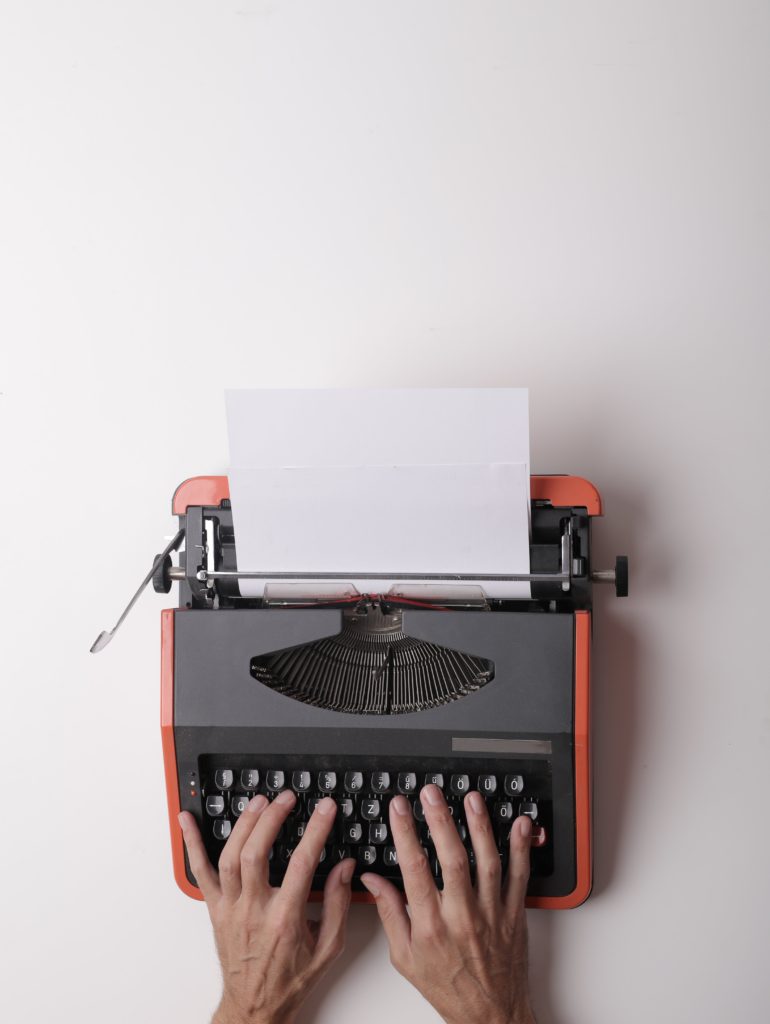
It’s not easy to admit we’re all beginners at something— to sit down and feel like the student all over again is tough because we all want to be the best. So if you feel you are well-seasoned with typing, perhaps you’ve taken a typing or office class where you know the proper etiquette. In that case, you may skip ahead to step four, to improve and refine your skills. For beginners who have not or feel inadequate you may start here.
Start by taking a typing test which will give you a better idea of where you stand on the general typing speed chart. While there are endless amounts of websites that offer typing tests, my preference for timing my typing is typingtest.com. This website has multiple 1 minute tests, 5 minute tests and 10 minute tests as well. It also has ‘tricky spelling’, ‘blind typing’ and many more options for practice. But if you’re looking simply for a score of accuracy and speed— a 1 minute, medium text test will suffice. Other great alternatives include: typing.com, keyhero.com and many more.
Step Three: Understanding Your Score & Level
Understanding your score is important and is incredibly easy to understand. To start, ‘WPM’ stands for ‘Words Per Minute’ which equates to how many words are typed per minute. This is the standard measurement that the world and most jobs use as criteria and categorizing skill levels. In most cases, 30 WPM and below are considered below average. Next, approximately 35 – 45 WPM range is the average score. 50 – 60 WPM is considered above average and what most jobs require as a minimum score. At about 70 – 80 WPM you become considered a professional typist that people can then qualify for typing-centric careers. Anything above that is considered extremely impressive and becomes a smaller percentage of people who are at that level.
Now that you understand what your WPM score means, you can then take a look at your accuracy. As great as it may be to have a 60 WPM score, it will contradict your skills if your accuracy is 60%— at least when it comes to an employer’s decisions. So, do not be discouraged if your speed drops after taking the time to improve your accuracy. It is reasonable to sacrifice speed for accuracy when starting out as a beginner as this will build better muscle memory. Speed comes with time and consistent practice. 98 – 100% accuracy is the sweet spot that both employers and other typists seem to accept as the standard. Be sure to write down your speed so you can look back and see how much you have improved after all the steps and practice!
Step Four: Practice Lessons
With your typing score and accuracy in mind you can now move onto hands-on typing practice. Typing.com is by far the best place to practice— especially for beginners. The foundation of typing is very important to build speed and consistency. As they say, you cannot build a house on sand! Head to the website and click on lessons and start with the beginner tab. The beginner tab starts with centralized letters that are considered to be easy keys because of their positioning on the keyboard. As you continue down the list, it will slowly branch out to the outer keys. It will be very tempting to skip over to intermediate or advanced but I suggest just about everyone to start with ‘beginner’ especially if you do not know proper typing etiquette or just want to reiterate good practice. It may seem mundane and too easy to press the same keys repetitively as the lessons suggest, but it will ultimately create a muscle memory that will benefit you in the long run. Keep in mind— during these lessons you should be focused on accuracy and not looking at the keyboard as you type. Speed will come later.

The next tab will be intermediate which will begin with some words that have been picked and catered to certain parts of the keyboard for practice. Now that you’ve worked on lettering and wording, the lessons will then move onto shift keys, punctuation, lengthy typing and speed drills. Don’t breeze over these ones and be mindful of the accuracy whilst completing the lessons. A great feature the website has for the lessons is which finger corresponds to which keys. As you may notice while typing, you might forget which finger is supposed to press which key— hence the brilliance of the lessons.
Finally, you will move onto the advanced tab which will clean up and cover just about everything you need to know for the basic typing etiquette. Symbols and numeric keypad are included as a nice touch. Once that is completed and you have formed a solid understanding of typing etiquette you can start focusing on speed. Yay, finally! Though, as you continue through the course you may have noticed the other tabs beneath the skill level lessons. Digital literacy and coding are great introductions to those fields if you plan on expanding into those office jobs or if you’d like additional practice. Below that is a useful tab that identifies your weak keys the more you type and practice, which then creates a lesson that helps strengthen your problem keys by using them repetitively in lessons. Of course there are games that make typing fun which I would encourage after the lessons or the test tab here and there to see your standings and improvements. Now with all that said you can move onto the next step!
Step Five: Speed Typing
After learning all the basics you can now focus on improving your speed if you haven’t improved it to where you want to be. Speed most definitely can come naturally as your muscle memory builds, but there are some tips that can help as well. First, when typing, don’t think or simply read each letter that is being displayed on the screen. Or in the event that you are typing from scratch on a word document or in an email composition—think of the word you are about to type in its entirety instead of how it’s spelt letter-by-letter. Of course, this works only if you know how to correctly spell the word. This method can help you step back and take a look at the bigger picture so-to-speak. Because of your muscle memory you can then type the word without having to hyper-focus on each letter that spells the word.
Second, a similar tip and something that goes hand-in-hand with the previous tip is to NOT wait for the letter to appear on the screen before moving onto the next letter. Your brain and eyes may initially need to ‘double check’ that the key you pressed is indeed registering and displaying on the computer screen. There is no need for that, as it will only slow you down. Again, your muscle memory should be able to compensate for your brain needing to double check. To top it off, most word editor programs have a spell-check feature that will alert you if a word is misspelled. You should also be proof-reading your work anyways before sending that email to your boss!
Lastly, there are some typing games that lean on competitiveness to increase speed. Online multiplayer typing speed games such as a few racing cars lined up in a drag race where the faster you type, the faster your car accelerates towards the finish-line. This can make the typing experience a bit more tolerable and enjoyable, especially for the youth. Before no time, you will find yourself typing much faster and actually having fun too.
Final Thoughts
While there are probably much more in-depth tutorials and science-backed methods of improving your typing skills, I hope this has helped anyone in some way. In my experience, building good typing habits and letting go of old habits is the hardest part. Because the old habits will slow you down in the long run despite them feeling natural currently, it’s imperative that you lean into the necessary changes. Keep practicing and be sure to take a step away often to ensure you aren’t getting frustrated at the lack of progression. It’s easy to expect the changes to occur overnight but the reality is that while it varies for everyone, it can take weeks or even months. Rest assured that it will pay off though. Ultimately, find what works best for you and work with that to the end!
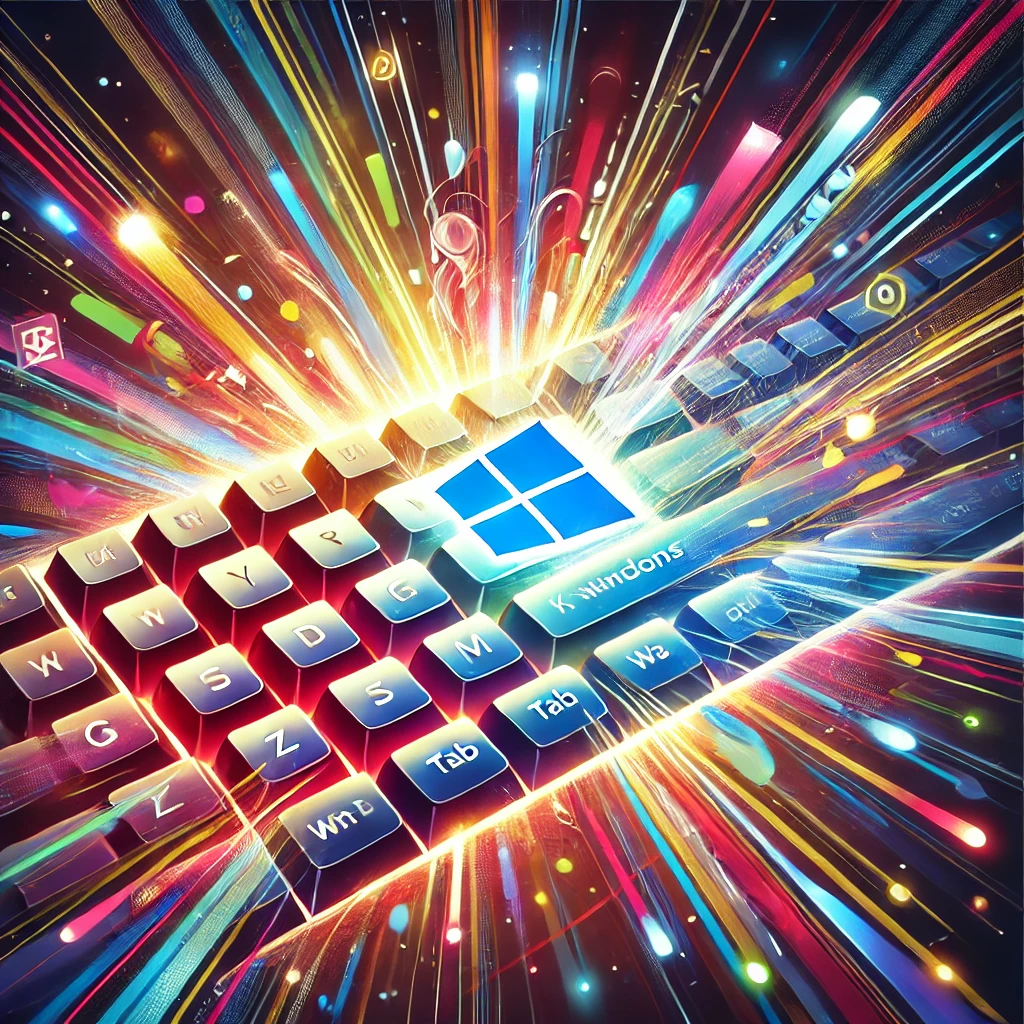
Thank you for the help! I’m now practicing with the help of this article.
Hey people!!!!!
Good mood and good luck to everyone!!!!!
I thoroughly enjoyed reading this article—it was concise and well-researched!
The site looks professional and inviting.
Hello! I hope you’re having a great day. Good luck 🙂